Notification Badge Options
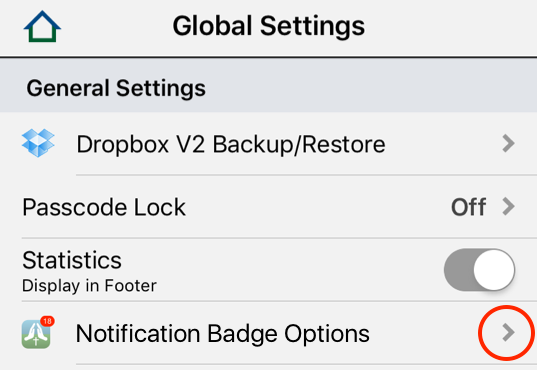
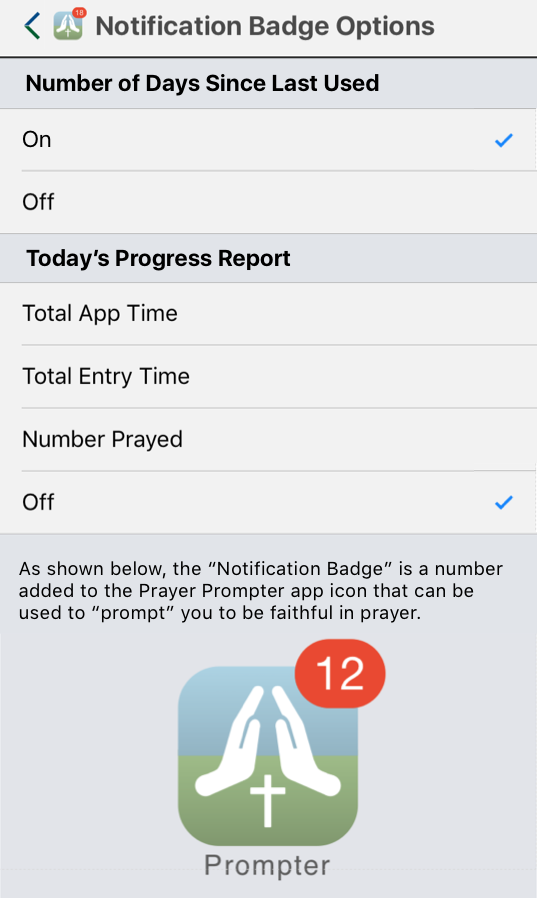
A “Notification Badge is a small red circle with a white number that appears on an app icon such as the ones shown below. Almost always, it indicates that something needs your attention and how many things there are. In this case, one message is waiting to be read and seven emails are waiting to be opened.

Unlike most other apps, the Prayer Prompter “Notification Badge” feature has two distinct badge number functions rather than just one.
- “Number of Days Since Last Used” which is set to ON for new users.
- “Todays Progress Report” which is set to OFF for new users.
Both functions are capable of displaying a badge number on the Prayer Prompter icon but not at the same time.
- The “Number of Days Since Last Used” Function
- The “Todays Progress Report” Function
The purpose of this function is to encourage users, especially new ones, to be faithful in prayer each day by opening and using Prayer Prompter.
At midnight, the “Number of Days Since Last Used” function displays the number “1” on the badge indicating that Prayer Prompter has not yet been used that day. “Something needs your attention” and the number tells you, instead of “how many,” how long it has been needed!
![]()
If later that day, a user opens Prayer Prompter and begins to view entries containing Scripture passages or prayer requests for at least one minute, the number will be removed for the rest of the day.
On the other hand, if a user does not open Prayer Prompter and view entries containing Scripture passages or prayer requests for at least a minute that day, the number will remain. At midnight, the number will advance to a “2” on the badge indicating that it is now the second day since Prayer Prompter has been used. The number will continue to increase each new day until a user opens and uses Prayer Prompter for at least one minute.
The purpose of this function is to encourage users, especially more experienced ones, to be faithful in prayer each day by displaying their progress that day in any one of three categories, the “Total Time” that Prayer Prompter is opened, the “Entry Time” which is the time spent viewing entries or the number of “Entries Prayed.” This is a much less common use of badge notification. Instead of telling you that “something needs your attention” and how many, it reports that something got your attention and how much. This information is meant to encourage you for what has already been done today and/or remind you if more needs to be done.
(The user turns this function “on” by selecting one of the three available “Progress” options. The “Number of Days Since Last Used” function, which is ON by default, can be left ON since there is no conflict between the two functions or it can be turned OFF.)
![]()
At midnight, “Today’s Progress Report” will reset to zero (no number) and the “Number of Days Since Last Used” function will display the number “1” on the badge indicating that Prayer Prompter has not yet been used that day. As soon as the faithful user opens and begins to use Prayer Prompter, “Today’s Progress Report” will once again display progress that day according to the setting chosen.”
Testimony: “I have a goal of praying a certain number of entries each day. Sometimes I wake up early and begin my prayer time ahead of schedule. If I get sleepy and go back to bed, once I wake up, I may not remember how far I got. The “Notification Badge” lets me know whether I have met or even exceeded my goal for the day or if I need to return and continue.” Rick Austin