Dropbox Backup and Restore
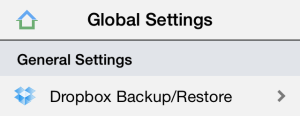
Tap “Dropbox Backup/Restore”.
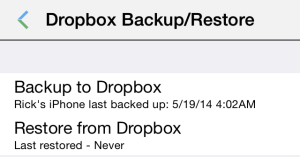
Tap “Backup to Dropbox” and then “Backup Now”. A set of backup files is saved each time you backup.
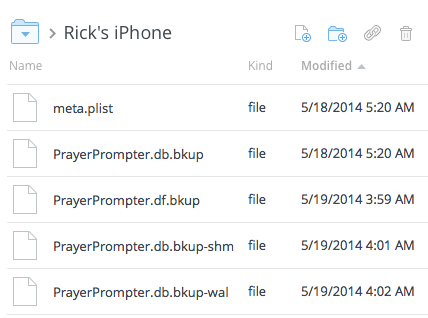
If you have an iPhone and an iPad, you can use Prayer Prompter on either one of them or both. When you want to move from one to the other, use Dropbox to backup your content on the one you are using and restore to the other one. 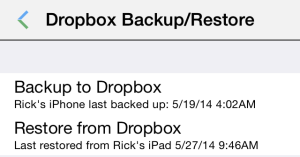
Just be sure to always backup from the device that has the latest information before restoring to the other one.
If you don’t use Dropbox, someday you might want an answer to one of these questions.
1) What if I don’t have a Dropbox backup and I move to a new iPhone or iPad? Once you replace your device, you can restore everything including Prayer Prompter from you old device by using iTunes “Manual Backup and Restore” feature. Note you must backup your old device manually in iTunes so that you can restore it manually to your new device.
2) What if I don’t have a Dropbox backup and I accidentally delete Prayer Prompter or it just quits working for some reason? You can restore/recover Prayer Prompter from a previous iTunes backup BUT you will be restoring everything else that was on your device at the time the backup was made. Restore your device from an iCloud or iTunes backup. Note: iCloud automatic backups do not include data stored internally in apps such as Prayer Prompter.