It’s as easy as 1-2-3!
(App Store Link)
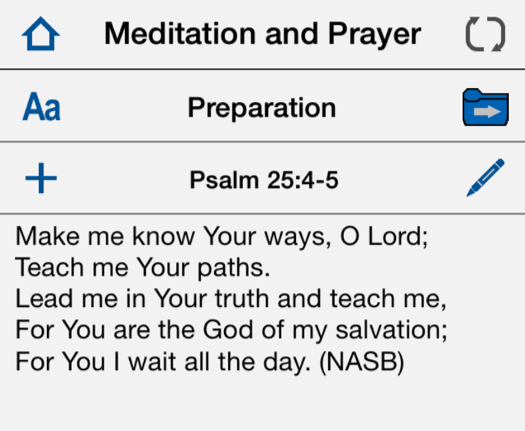
You can replace it in three easy steps.
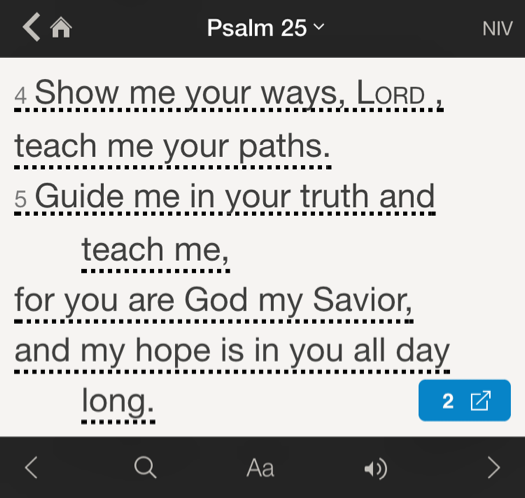
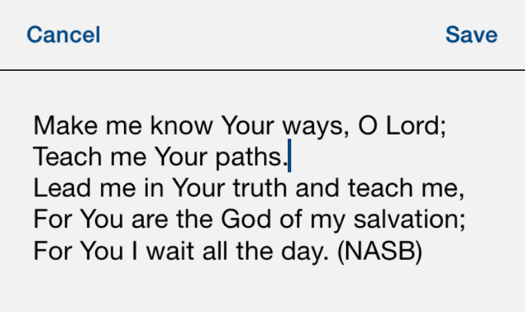
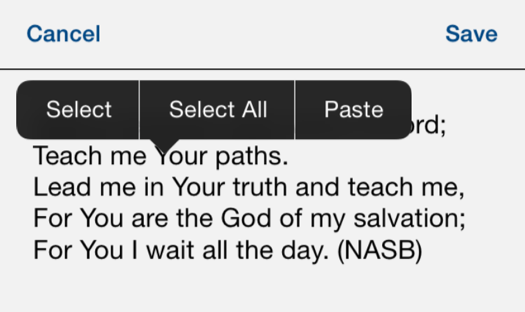
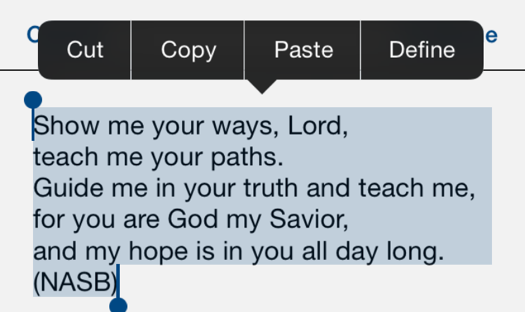
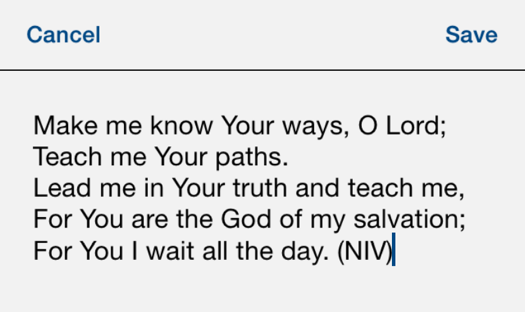
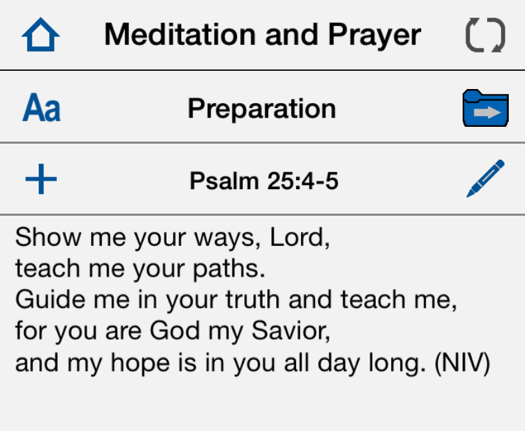 With a little practice, you will able to change entries in a minute or less. The top drawer (Meditation and Prayer) contains about 650 passages of Scripture. If you do ten a day and that’s about ten extra minutes a day, you will done in about two months. Once you get started, you will find it to be easy and quick but there’s more!
With a little practice, you will able to change entries in a minute or less. The top drawer (Meditation and Prayer) contains about 650 passages of Scripture. If you do ten a day and that’s about ten extra minutes a day, you will done in about two months. Once you get started, you will find it to be easy and quick but there’s more!
Many users have discovered an interesting side benefit to this process because you can’t keep from interacting with each passage of Scripture as you copy and paste it so, as a result, you may find your heart “strangely warmed.” The reason might just be that “the Word of God is living and powerful, and sharper than any two-edged sword” (Hebrews 4:12a) and “[My word] shall not return to Me void, but it shall accomplish what I please, And it shall prosper in the thing for which I sent it.” (Isaiah 55:11b) In other words, don’t think of this process as a burden but rather as an opportunity for blessing!