Notifications Settings Screen
Where to find it:
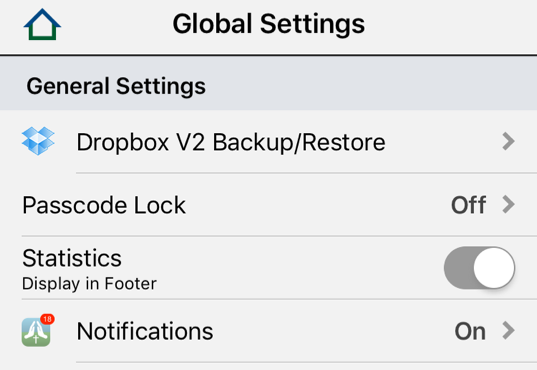
What it looks like:
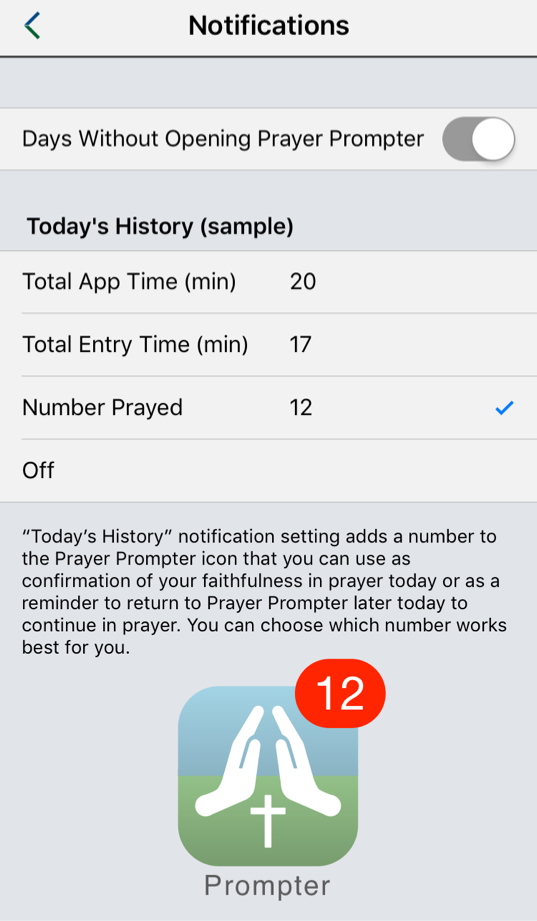
Days Without Opening Prayer Prompter:
If you haven’t opened Prayer Prompter by noon, “Notifications” provides a reminder that looks like this:
![]()
Communing with God each day is both a privilege and a responsibility for those who have put their faith in Christ but it is not without cost. It takes time to spend time with God. The number “1” is intended to serve as a gentle reminder so you won’t forget. Once you open Prayer Prompter, the number goes away and it won’t be back again that day. On the other hand, if you don’t pray today and still haven’t prayed by tomorrow at noon, the number will increase to “2” and continue to increase each successive day 🙁 until it maxes out at 99 days.
If you don’t want to be reminded that you haven’t prayed yet today (the number is “1”) or informed of how many days it has been since you last prayed (the number is greater than “1”), you can turn it off.
If you don’t want to be reminded that you haven’t prayed yet today (the number is “1”) or informed of how many days it has been since you last prayed (the number is greater than “1”), you can turn it off.
Today’s History:
Once you open Prayer Prompter, “Notifications” reports your progress in prayer that day. Choose any one of the following:
- the total time that Prayer Prompter has been opened today
- the time you spent viewing entries today
- the number of entries that you “prayed” today.
- off
![]()
“I have a minimum number of entries that I want to ‘pray’ each day. Sometimes I wake up during the night and decide to begin my prayer time. If I get sleepy and go back to bed, I probably won’t be able to remember exactly how far I got, so “Notifications” lets me know if I have met my goal or need to return and continue.” Rick Austin