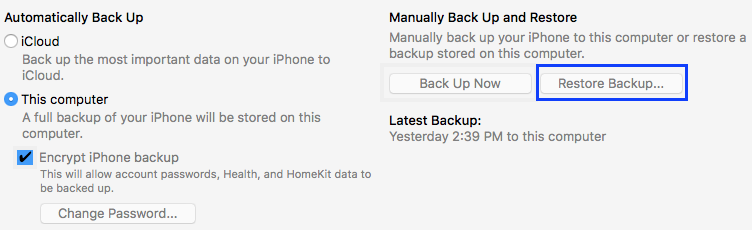Dropbox Backup and Restore for iOS 8 Users
Updated July 6, 2017 Please take a minute or two and read this. It’s important!
Some good news! Prayer Prompter’s Dropbox Backup and Restore feature is still working on devices running iOS 8! Dropbox Corporation has extended the service cutoff date for API v1 until September 28, 2017 to allow developers “extra time to complete their migrations to API v2 and give users reasonable forewarning and time to respond.” The latest App Store version of Prayer Prompter has already migrated to Dropbox API v2 but only users who are running iOS 9 or higher are eligible to upgrade to it. Hopefully, you don’t want to lose the ability to backup your Prayer Prompter installation and protect it from loss. Here are your options.
- Update your existing device(s) to iOS 10
You can then update Prayer Prompter to the latest App Store version that includes Dropbox Backup and Restore API v2.
- Get a new or used device that is running iOS 9 or 10.
If you get a newer device, you should migrate all of your apps and data on your old device to the new one using iTunes Backup and Restore. Refer to this Apple Support article for details. If you are not familiar with this process or comfortable doing it yourself, the Apple Store Geniuses will be happy to do it for you at no charge.Before September 28th: Be sure to backup your installation of Prayer Prompter to Dropbox on your old device just to be on the safe side. That means if anything goes wrong with the iTunes backup and restore process, your Prayer Prompter installation is safe and can be restored from Dropbox backup on your new device.
After September 28: Your will have to depend on the iTunes backup and restore process alone.
• iPhone 4S and older
• iPad with Retina Display (3rd Gen) and older 9.7-inch iPads
• iPad Mini (original)
• The iPod Touch 5th-generation and older iPod Touch models
FYI, see the summary of the iTunes backup and restore migration process below but follow the detailed instructions in this Apple Support article, Transfer content from your previous iOS device to your new iPhone, iPad, or iPod touch, under the title “Use iTunes.” Do not “Use iCloud” since iCloud only backs up “the most important data on your iPhone/iPad to iCloud.” Unfortunately, that does NOT include your personal data in Prayer Prompter or in many other similar non-Apple apps that store data internally.
Manually Back Up
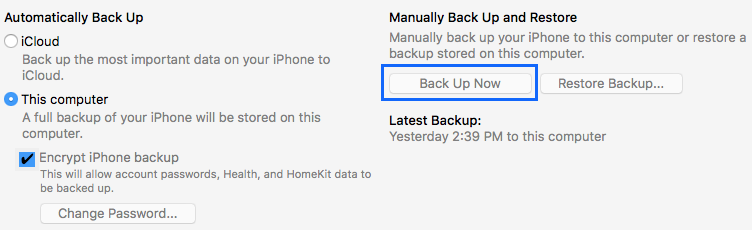
Manually Restore